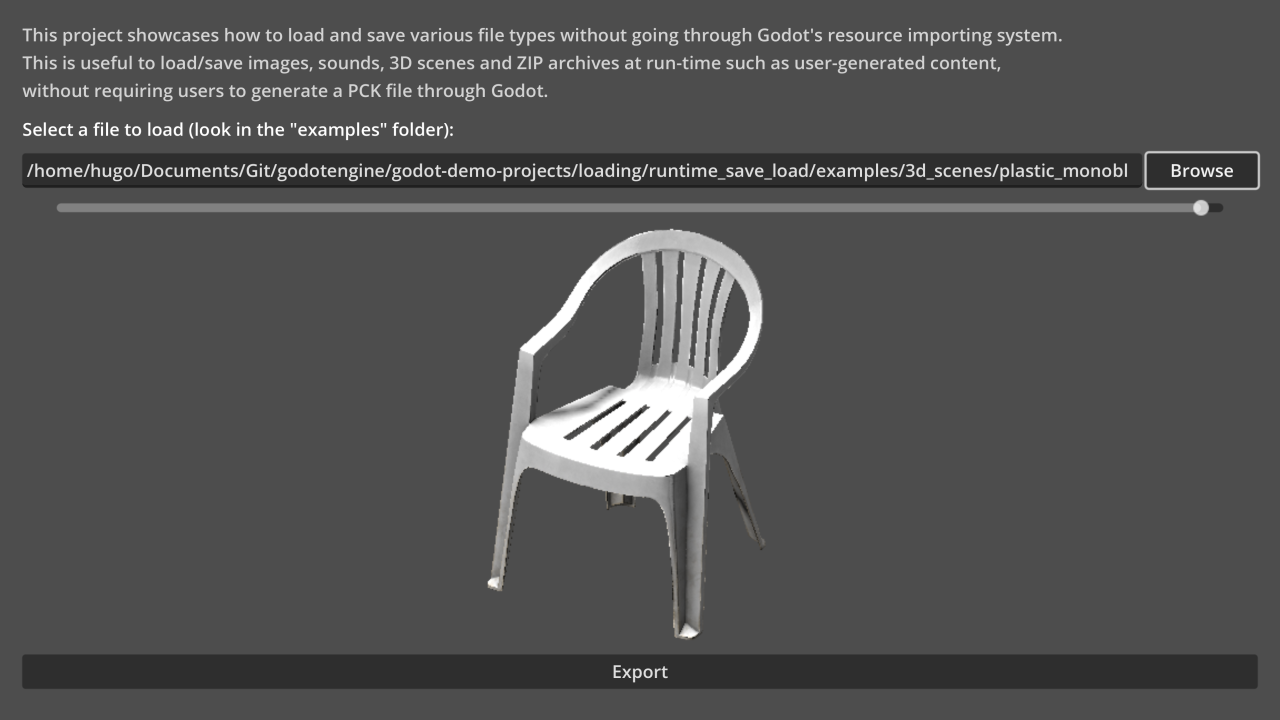This updates all links to point to the 4.2 demos instead of the 3.5 ones. Co-authored-by: A Thousand Ships (she/her) <96648715+AThousandShips@users.noreply.github.com> |
||
|---|---|---|
| .. | ||
| examples | ||
| screenshots | ||
| README.md | ||
| icon.svg | ||
| icon.svg.import | ||
| project.godot | ||
| runtime_save_load.gd | ||
| runtime_save_load.tscn | ||
README.md
Run-time File Saving and Loading
This project showcases how to load and save various file types without going through Godot's resource importing system.
This is useful to load/save images, sounds, 3D scenes and ZIP archives at run-time such as user-generated content, without requiring users to generate a PCK file through Godot.
Can be loaded and saved at run-time:
- Images (JPEG, PNG, WebP)
- 3D scenes (glTF 2.0)
- ZIP archives
- Plain text files1
Can be loaded at run-time:
- Images (TGA, BMP, SVG2)
- Audio (Ogg Vorbis)
- Fonts (TTF, OTF, WOFF, WOFF2, PFB, PFM, BMFont)
See the Saving and Loading (Serialization) demo for an example of saving/loading game progress.
Language: GDScript
Renderer: Compatibility
Check out this demo on the asset library: https://godotengine.org/asset-library/asset/2779
Screenshots
Licenses
- Files in
examples/3d_scenes/plastic_monobloc_chair_01_1k/are copyright Poly Haven and are licensed under CC0 1.0 Universal. - Files in
examples/audio/are copyright Red Eclipse and are licensed under CC BY-SA 4.0 International.