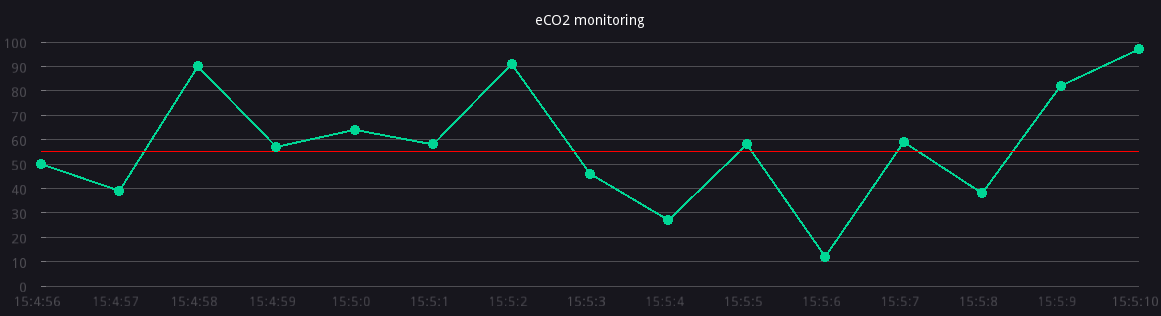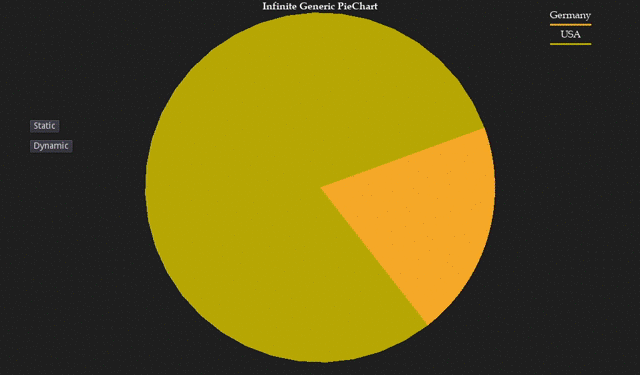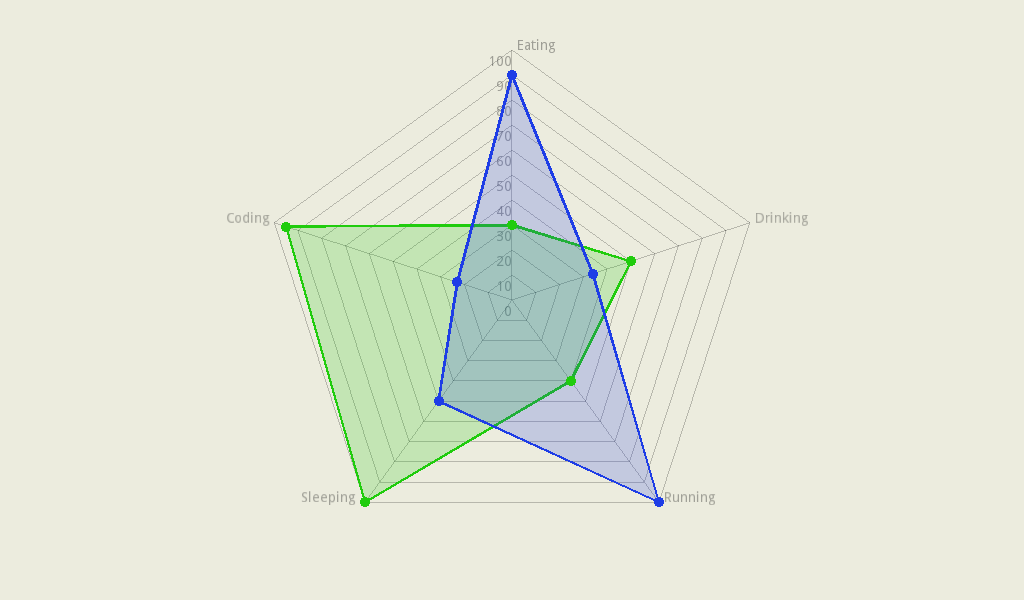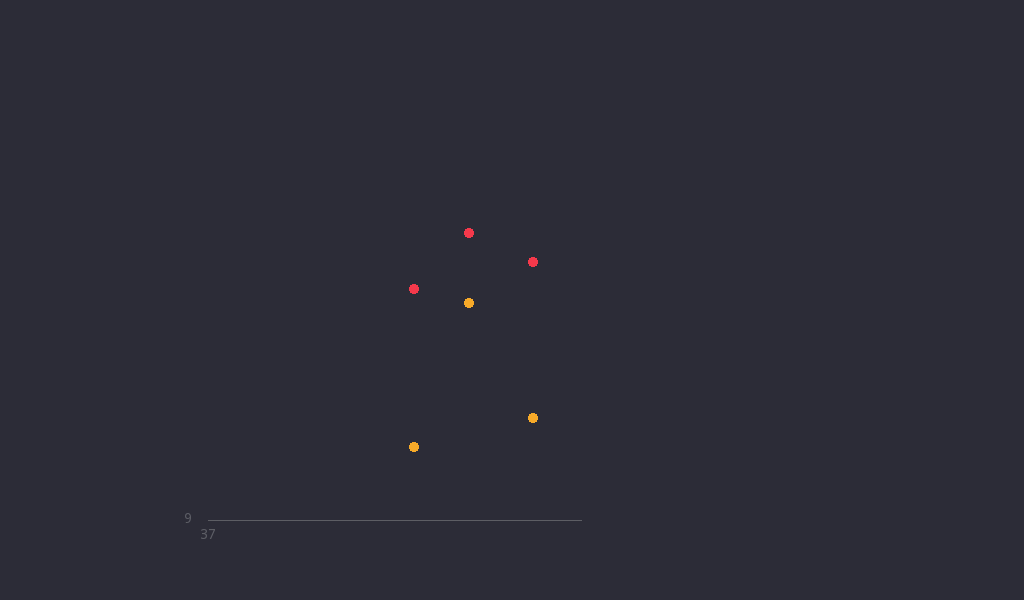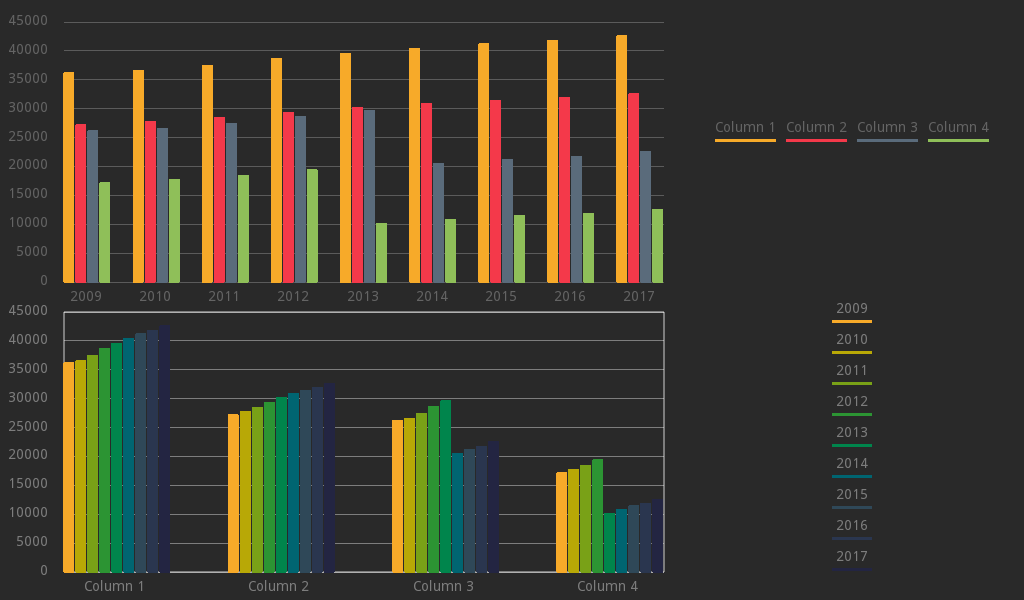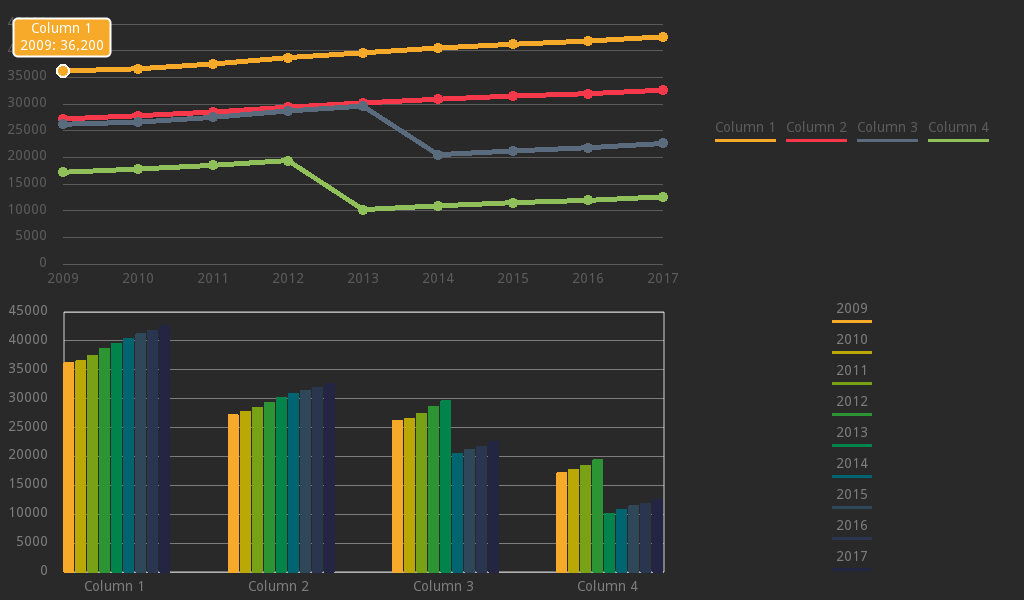* Refactor so it works with the new data format. Restructured some functions in smaller pieces and changed it so they can work with data in the new format. Main way to use it will be with the new plot_function but old functions support is requiered through structure_datas (WIP) * structure_datas rework structure_datas structure the data to match the new format. * Add new plotting methods Also renamed identifiers array to the already existing y_labels and a fix to correctly calculate tics. * Add autoscale or user-defined range * Add color definition from plot_function call Introduction of a param_dic parameter on plot_function that allows for specific parameters definitions for that curve only without changing the full Chart. Also moved the label identier string to a parameter on this dicionary so it can be called without specifying a label name. * Fix representation of negative values Using negative numbers should now work on both axis. For this I created two new methods calcualte_interval_tics and calculate_number_integer_digits to avoid code repetition. I'd like to work more on this, since now the representation is correct but can look very weird for some values with a lot of empty space on the chart. * Correctly calculates tics for numbers between 0 and 1 Also some small fixes to update_function and delete_function. Changed the tic little line to point outside the chart instead of inside so it doesn't overlap with the grid line. * Correctly (almost) center axis labels Needs a little of research for the vertical centering since get_string_size doesn't behave as expected. * Add some style representation customization Width of the grid and function lines. Made drawing points for LineChart optional (especially useful when using a huge number of points to avoid overclustering). For this I had to rewrite the draw_lines function to work similar to draw_points using point_positions instead of information of the point nodes. The string position of the labels is correctly calculated now. It uses a new variable: label_displacement so it don't look too close to the axis and the border. Set some default values that make more sense to the instanciable scenes. * Fix clearing of data structures with multiple calls to plot_from_x * Fix show_x_values_as_labels Correctly sets the x position when show_x_values_as_labels is active. * Fix show_x_values_as_labels when the label is a String Co-authored-by: Jorge <63685920+JFerrerBeired@users.noreply.github.com> |
||
|---|---|---|
| .github | ||
| addons/easy_charts | ||
| imgs | ||
| .gitignore | ||
| LICENSE | ||
| README.md | ||
Notice, plugin under refactoring
This plugin is under refactoring an maintenance. The next official release will contain multiple updates and upgrades.
If you encounter any bug, please contact me on Discord.
Easy Charts
A library of Charts plotted in Control, 2D and 3D nodes to visualize general purpose datasets.
Author: "Nicolo (fenix) Santilio"
Version: 0.6.0
Wiki: wip
Godot Version: 3.2stable
What is this?
Easy Charts is a collection of Control, 2D and 3D nodes to plot charts.
This plugin was born from the personal necessity to plot some charts and tables for my university degree project.
Here's an example:
Charts are really useful when it comes to visually represent values in a powerful and more understandable way, mostly when these charts also have visually pleasing features.
If you need to plot a chart with some values in it and just take a screenshot, or use it in your Godot Engine's game or project, you've come to the right place.
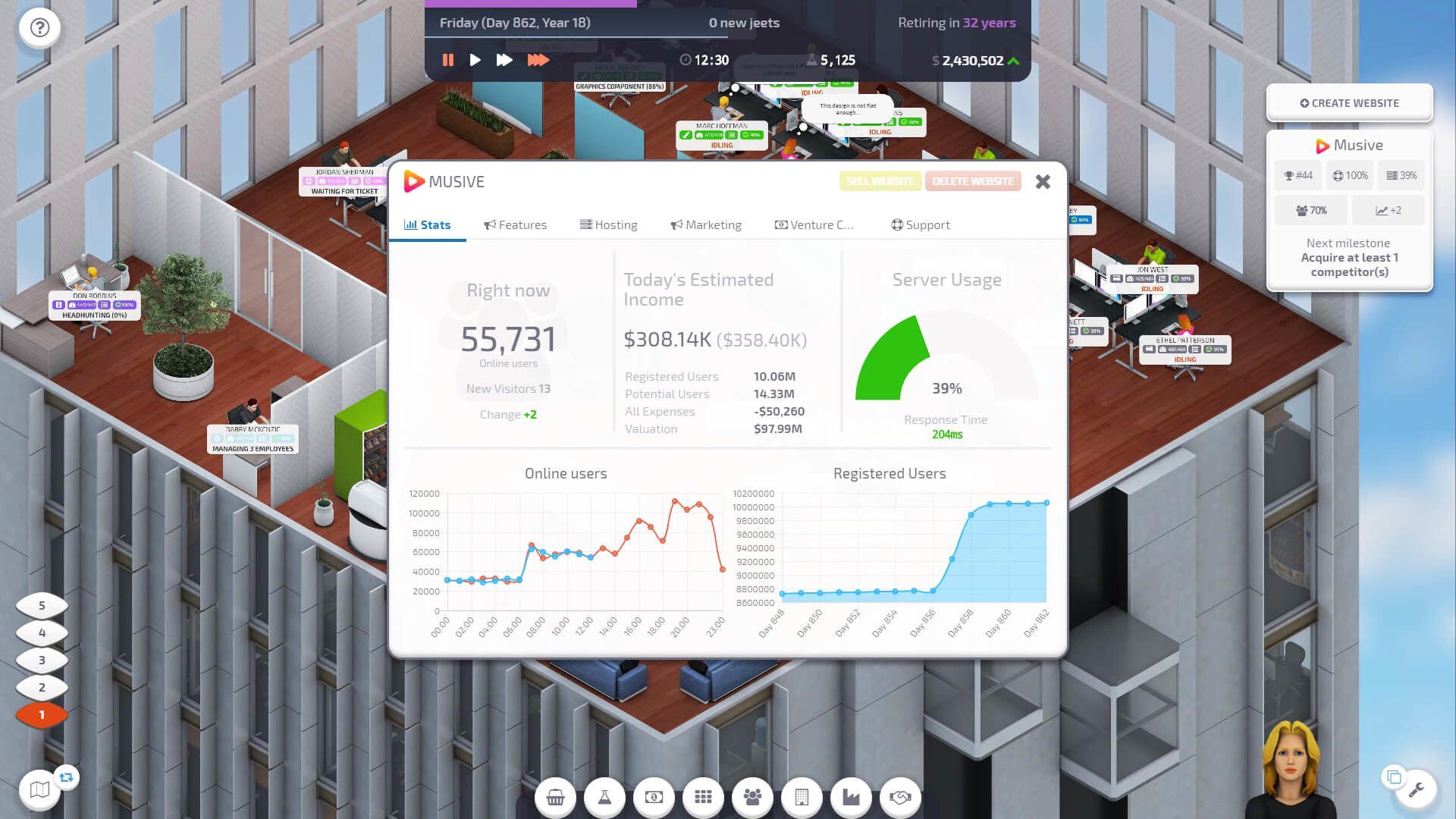
Startup Company
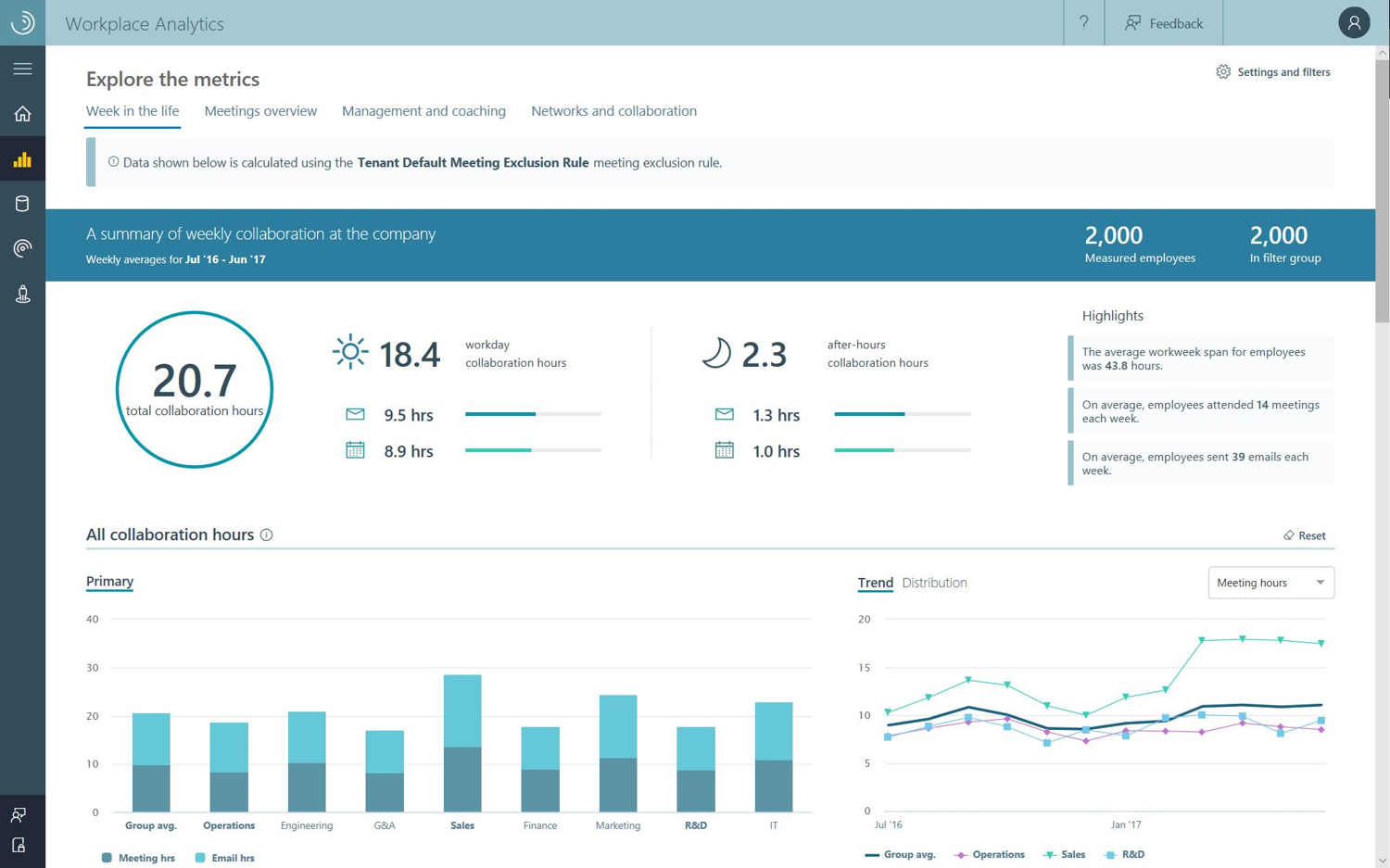
Microsoft Workplace Analytics
Collaborators
A huge thanks to
- Marco
- Jorge
For contributing to this project.
I cannot pay the free time they spent on this addon with their contribution, but thanks to them for adding new features and refactoring.
How does it work?
There is a WIKI with some tutorials, even if it is a work in progress.
I'll make some videos as soon as possible.
Available Charts and when to use them
This library offers a set of charts for each main Godot Node:
- Control Nodes: "Control Charts" are fast Charts that can be plotted in a Control space, such as UIs or Control user interactable areas. They offer basic Control properties, such as Margins, size inheritance and control. No animations, no real time changes, just charts.
- 2D Nodes: "2D Charts" are a set of Charts which can be Used in 2D spaces. They offer additional tools, such as animations and real time changes in editor. They can be used to implement more aesthetic charts in 2D contexts.
- [wip] 3D Nodes: "3D Charts" are a set of Charts which can be Used in both 2D and 3D spaces. They offer the possibility to plot 3D datasets, which are common in machine learning contexts or just data analysis. A Camera Control will also be available, which can be used to move around the chart.
Available Charts
- LineChart [Control, 2D, wip 3D]
- ColumnChart [Control, 2D, wipr 3D]
- ScatterChart [wip Control, wip 2D, 3D]
- Piechart [Control]
- RadarChart [Control]
WIP Charts
- Area Chart
- Donut Chart
- Bubble Chart
- Parliament Chart
Some Examples
Some references for charts and plots
Flourish
Chart.js
Google Charts
Disclaimer
This addon was built for a personal use intention. It was released as an open source plugin in the hope that it could be useful to the Godot Engine Community.
As a "work in progress" project, there is no warranty for any eventual issue and bug that may broke your project.
I don't assume any responsibility for possible corruptions of your project. It is always advisable to keep a copy of your project and check any changes you make in your Github repository.
This text file was created via TextEditor Integration inside Godot Engine's Editor. This text file was pushed via GitHub Integration inside Godot Engine's Editor.