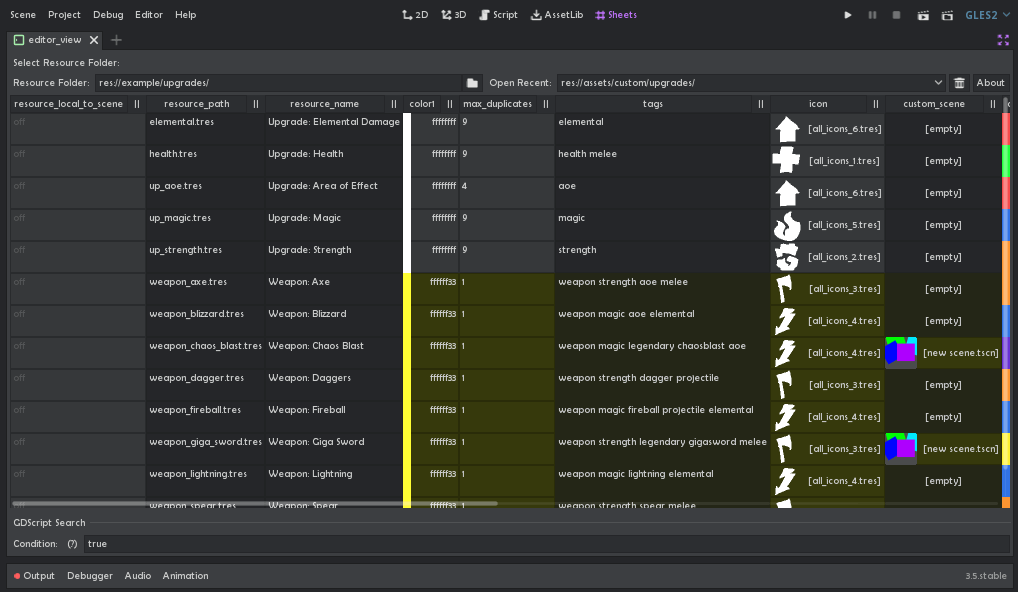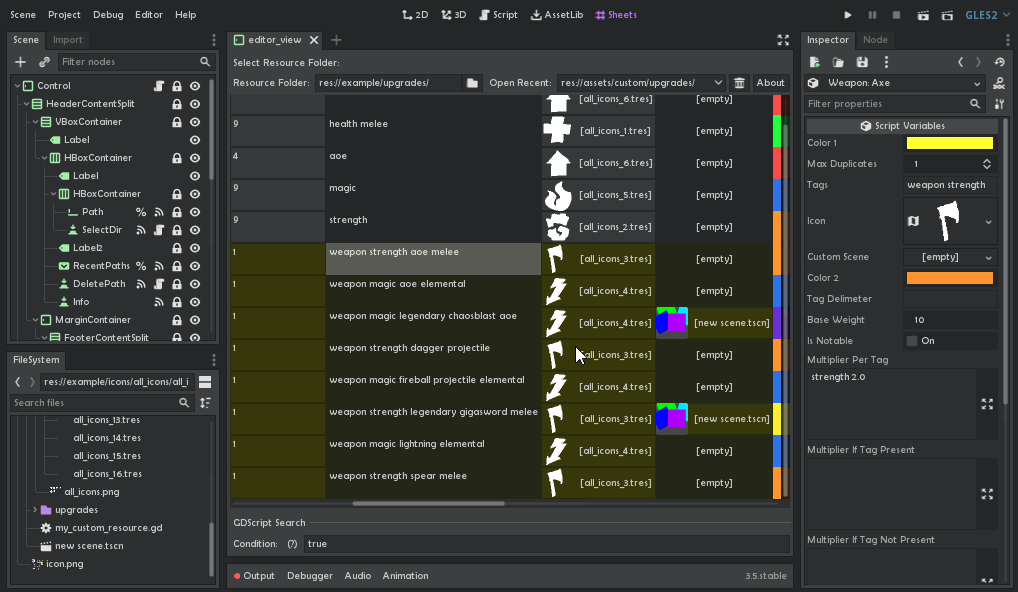mirror of
https://github.com/Relintai/godot-resources-as-sheets-plugin.git
synced 2025-04-25 16:54:59 +02:00
I needed to edit many Resource files, so figured someone would too.
| addons/resources_speadsheet_view | ||
| example | ||
| images | ||
| .gitattributes | ||
| .gitignore | ||
| icon.png | ||
| icon.png.import | ||
| LICENSE.md | ||
| project.godot | ||
| README.md | ||
Edit Resources as Spreadsheet
"Welp, it is what it sounds like!"
A plugin for Godot 3 that adds a tab for editing folders of Resources as data tables. It was made from neccessity when trying to develop another plugin.
- Select multiple cells in one column (Shift/Ctrl+Click) to edit them in the Inspector simultaneously.
- Multi-cell text editing (visible cursor not included, unfortunately)
- Copy-paste Text into Cells (one line, one cell)
- Special mass operations for some datatypes
- Multiply/add numbers
- Rotate color hues/adjust sat/val/RGB
- Chop texture into atlas, assign results to each selected resource
- Sort entries by column
- Search by evaluating GDScript expression
- Row stylization (color-type cells change look of the row until next color-type)
- Saves recently opened folders between sessions.
Possible inputs:
Ctrl + Click / Cmd + Click- Select multiple cells in one columnShift + Click- Select all cells between A and B in one columnLeft/Right- Move cursor along cell textBackspace/Delete- Erase text Left / Right from cursorHome/End- Move cursor to start/end of cellCtrl + <move/erase> / Cmd + <move/erase>- Move through / Erase whole wordCtrl/Cmd + C/V- Copy cells / Paste text into cellsCtrl/Cmd + (Shift) + Z- The Savior
If clipboard contains as many lines as there are cells selected, each line is pasted into a separate cell.
To add support of more datatypes, check out the typed_cells and typed_editors folders. typed_cells need to be added in the editor_view root's exported array, and typed_editors are placed there under the %PropertyEditors node.
Made by Don Tnowe in 2022.
https://redbladegames.netlify.app
Copying and Modiication is allowed in accordance to the MIT license, full text is included.